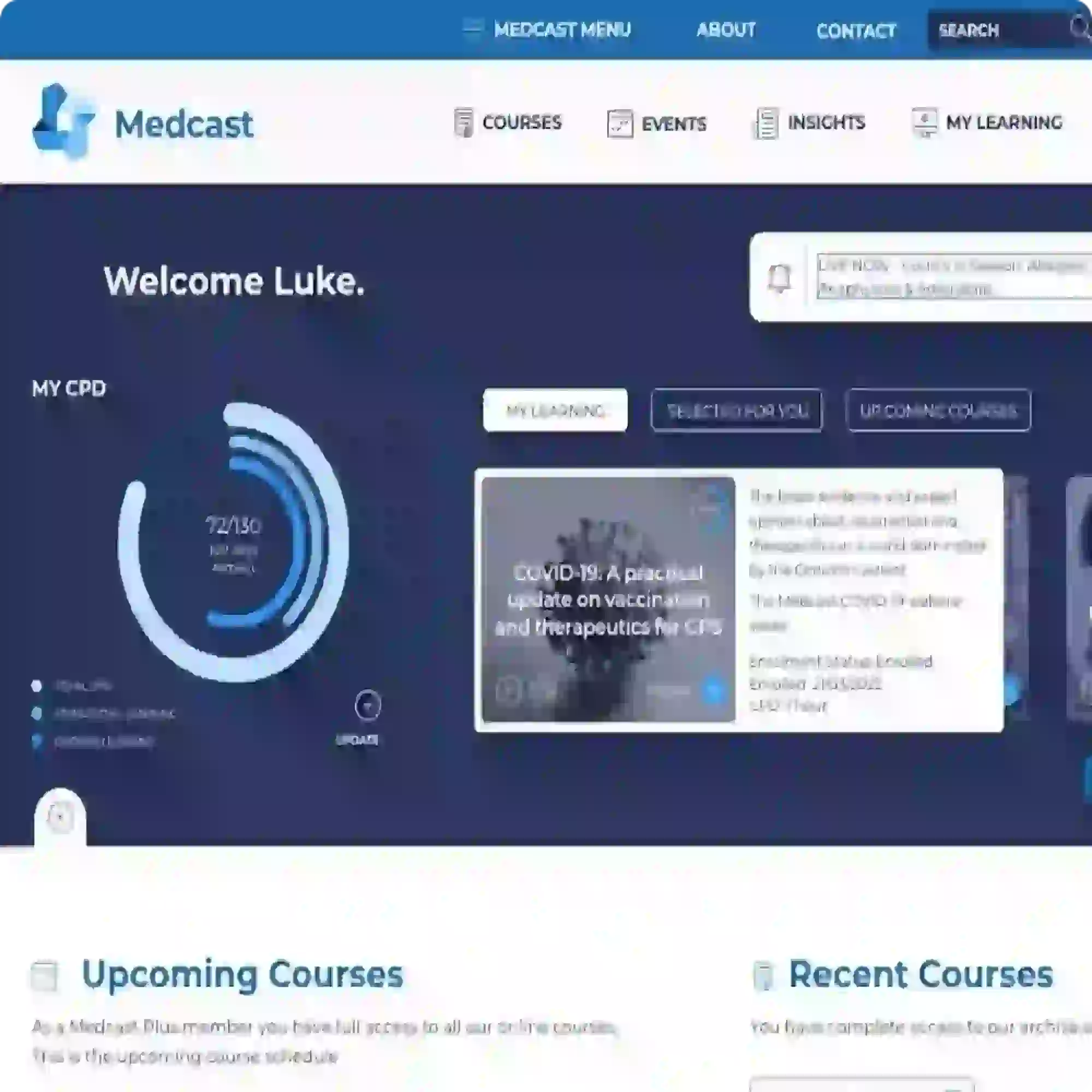FAQs
Frequently Asked Questions
How do I manage my users?
After logging in and accessing your team, follow these steps to administer your users.
Go to the USERS section in Medcast Teams which allows you to:
-
View a list of a team's users
-
Add and Remove users
-
View and edit a user’s profile
-
Search for a user
-
Track pending user invitations
Users
This screen shows you the list of users in the currently selected team. From here you can:
-
Add users
-
View and Edit a user’s profile
-
Search for a user
- Remove a user (click on the user's name first and click the Remove button)
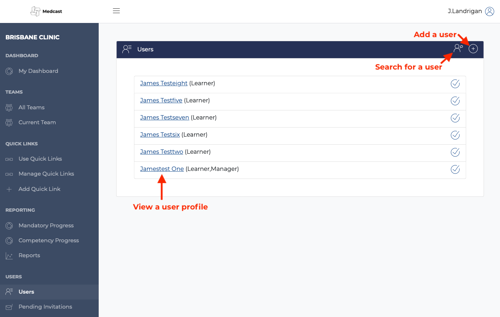
When a learner resigns or leaves the company...
Remember to search for them in the USERS section and REMOVE them from the team. This will un-enrol them from any eLearning and remove any permissions they had in the system.