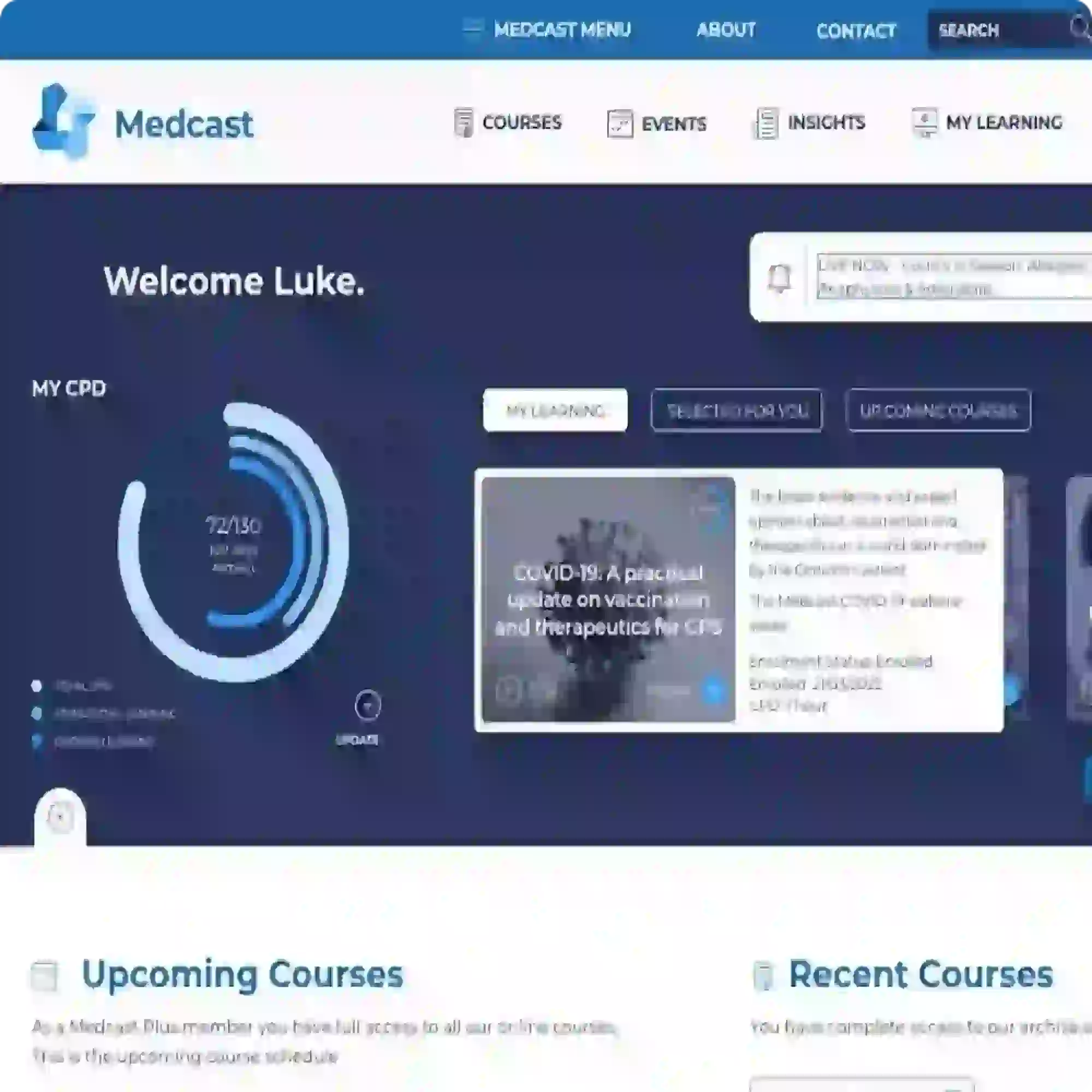We have detected you are using Internet Explorer. To provide the best and most secure experience, please use a modern browser as we do not support Internet Explorer.
FAQs
Frequently Asked Questions
How do I access Team Learning to view my team and administer?
- Login to Medcast with your account that's linked to your organisation.
- Click on your initials (top right)
- Click on the team(s) you have been granted access to
Was this article helpful?
Related FAQs
An example email template is include in this FAQ