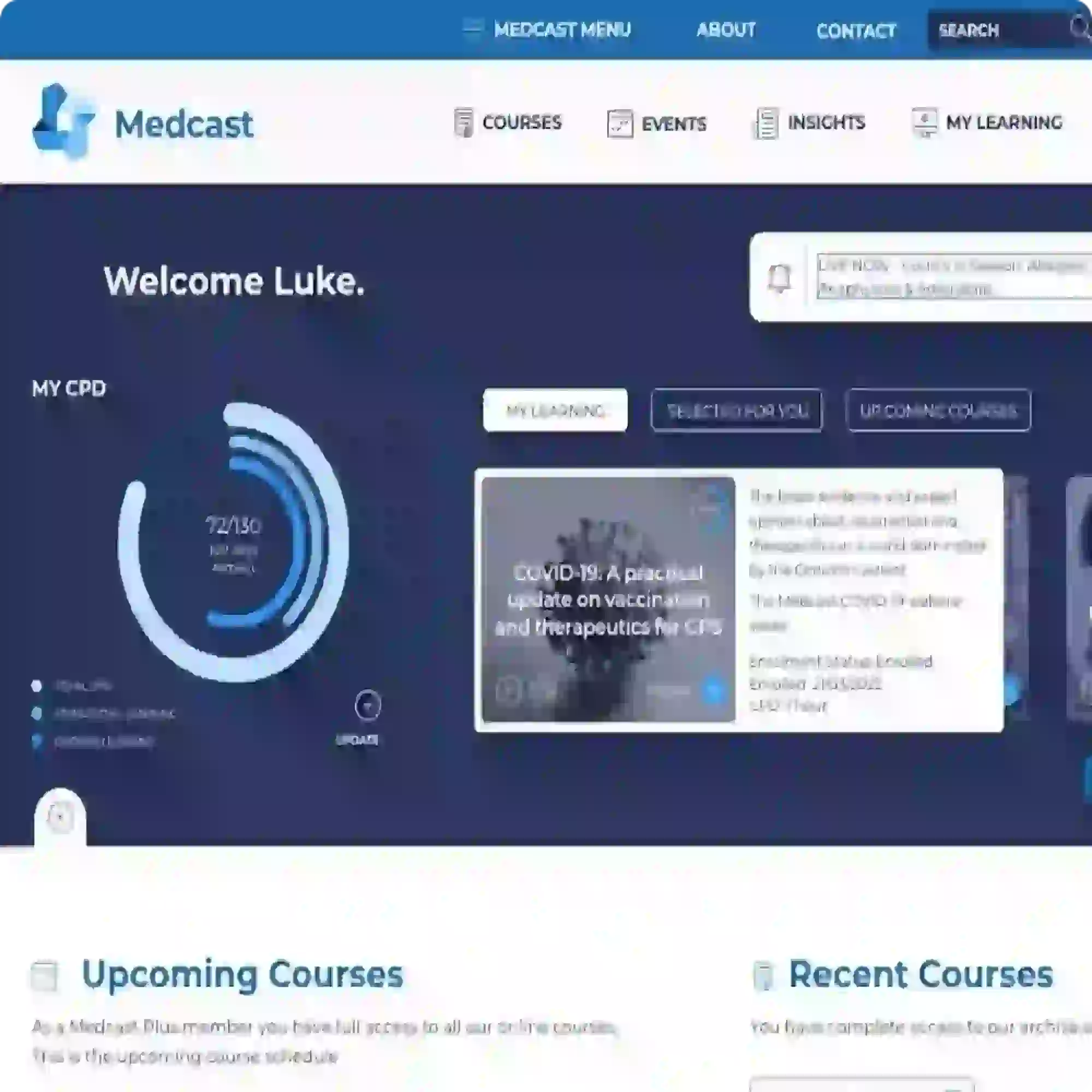Telehealth: How does it work In Practice
We are all starting to do telehealth to protect us, our staff and our patients and reduce the risk of exposure to COVID-19. This is a temporary six-month measure. Should the Australian Health Protection Principal Committee (AHPPC) recommend an extension it will be considered by the Government. Many of us feel slightly out of our depth using tele or video health. Here is a quick guide.
Environment - especially important if working from home
Check your background - if doing this from home, have a look at what the patient will see. You should try and make your background appear as professional as possible, given the circumstances. Obviously exclude piles of washing and other personal items! Some platforms such as Zoom allow you to set a virtual background (e.g. you may choose upload a picture of your office if possible).
Camera - is it integrated or separate? If separate then think about a phone holder to free up your hands for the computer. Ensure your face is clearly visible.
Lighting - do a test run or trial with a friend or colleague before you first consult. If it's too bright or too dark it may make it difficult for the patient to see you. Some patients may, for example, require lip reading.
Connection - Make sure it's safe and secure. Do not use public wifi. If possible use an ethernet cable rather than wifi as it is generally more stable, especially if lots of people in your house are using the internet.
Protect yourself - from pets, little people. Make sure everyone knows you are working and not to be disturbed.
Computer - update anything outstanding, including latest software updates, well before the consult. Turn off notifications from emails etc. so your patient knows you are focussed on them.
Do Not Disturb - use these settings on your device to stop alerts or sounds interrupting the consult.
Clothing - Make sure you are dressed appropriately. Although you may well be at home, PJs are not a good look. Remember you might stand up to grab something or show them how to do something when you are examining them.
Sound - I recommend using a headset with headphones. This helps with sound proofing and can help reduce ambient noise. So important when you are trying to hear what your patient is trying to convey. A headset with inbuilt microphone will also help ensure your patient can hear you accurately.
Time Delay - may be present. Be patient. Silences are sometimes hard!
Introductions
Introduce yourself - Who are you?
Confirm patients identity and DOB
Confidentiality - Are they on their own? If not check who is there? Remember you can’t see people out of the screen.
Are they happy to talk? Did they forget and are they getting their groceries? If so always reschedule, even with pressure to do otherwise.
History - Back to Basics
Observation
- If on a video-call: Does the patient look well?
- If on the phone: how does the patient sound? Do they sound OK or maybe flat, congested, SOB.
Open Question to start
- How can I help?
- Patients have often rehearsed their opening monologue - as in face-to-face consults.
Clarify Patients agenda
Often wise to explore ideas, concerns and expectations.
How many issues do they need to deal with?
Is patient supplying data?
- Do they have BP, HR from Fitbit or Apple Watch, or other?
- Remember data from these types of devices may not be entirely accurate.
Repeat and reflect
- Summarise to ensure you have the history correct.
Systems Review
- Ask specific Closed Questions.
Identify Red Flags
- Be clear what you are doing.
- Don’t frighten the patient.
- "I would like to run through some safety questions"
Examining
Clinical Judgement
Patient safety is paramount. There is no real substitute for hands on. Use your clinical judgement. If you can manage this with video that's great. However, if you feel you need to examine then arrange for a time for the patient to attend.
Example - Dermatology
In dermatology often a photo is better then a video call as it can be higher resolution. However, it will not be better than dermatoscopy. You may be able to make clinical judgements about the urgency with which the patient needs to be examined face-to-face.
Example - Respiratory
In the current climate (COVID19) we are going to focus on some things for respiratory examination.
- Ask if the patient could do something yesterday and cannot today due to their breathing.
- You can count RR by video or you can talk patients through it.
- Look at their breathing effort. You can ask the patient to position themselves so you can see respiratory effort.
- Roth Test can be useful for Sats - https://www.youtube.com/watch?v=x-A1qX4_ns0
Example - Vulnerable Patients
We can provide telehealth to anyone. Don’t assume that certain groups cannot use the technology. They may indeed be able to use Skype or Zoom to talk to family members. We can also ask if they have someone that can help them.
Example - Dementia
Particularly challenging as learning a new skill may not be easy. Enlist family help if possible.
Home is not safe for everyone. We know our at risk patients - especially children. It may be worth considering checking in with those ones.
When consulting patients that we don’t know well make sure history is particularly thorough.
Medication
- As per usual with patients taking regular medications. What are they on? Are they taking OTC meds?
- Also consider particular groups.
- Avoid starting high risk medications especially those that require regular monitoring. Consider other forms of anticoagulation other than Warfarin.
- NSAIDs - check commencement and risk factors.
- Antibiotics - We can still follow the guidelines.
- Delayed prescribing - there is lots of evidence that this reduces the amount of antibiotics taken.
Allergies
Remember to confirm any allergies.
Be Clear and specific
- Where do they go to get help?
- When do they go to get help?
- Who do they go to to get help from?
You can still give patients written resources via email or give them a web address to look up.
Ensure that the patient has understood the safety net.
Share uncertainty.
Follow up - be specific when and how this will happen. Arrange this for the patient during the consult. Don’t rely on them to call back.
Note Keeping
Be thorough!
Document why they are not being seen in practice (e.g. due to COVID19). In that way, when we look back at visits we know why telehealth was done.
Clearly document safety netting of patients of concern.
For more information check out the RACGP Telehealth Guide and revisit these tips for consultations.

Jo is a GP and Medical Educator based in Sydney.
Become a member and get unlimited access to 100s of hours of premium education.
Learn moreAnthony is a retired engineer, who is compliant with his COPD and diabetes management but has been struggling with frequent exacerbations of his COPD.
Accurate documentation for telehealth billing for Australian General Practitioners is essential. A recent case highlighted compliance issues, urging meticulous clinical notes for proper billing. Balancing audit fears and underbilling is a challenge, and templates are helpful if used judiciously and with detailed notes.
Explore telehealth billing nuances, differentiating telephone consultations from broader telehealth under Australian legislation. In the dynamic digital healthcare landscape, General Practitioners must master compliance details for optimal patient care.