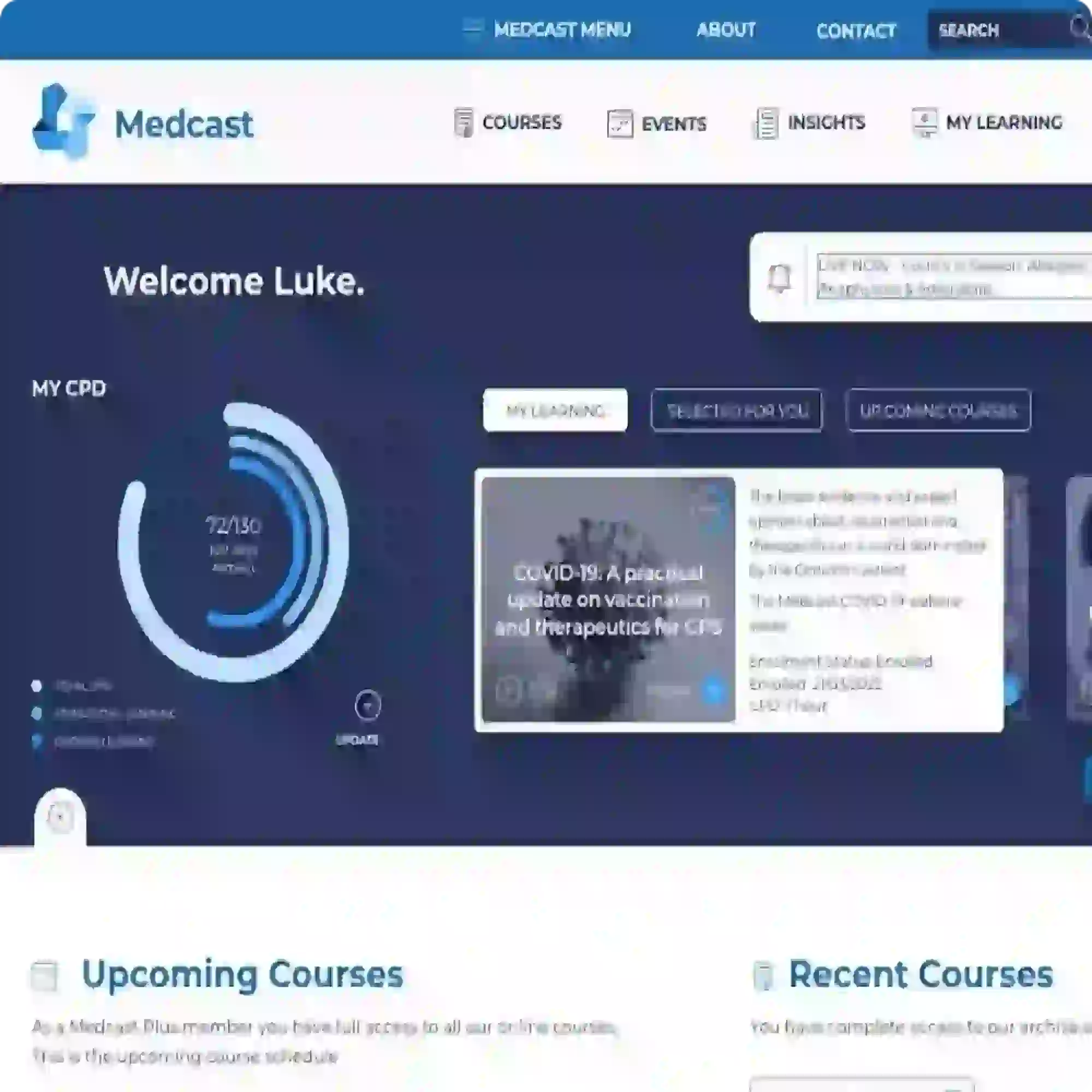To register for a course/event or webinar you must have a Medcast Account.
If you do not have a Medcast account, select the “Sign Up” and follow the prompts required for setting up your new account
Medcast is free to join and you will be asked to provide an email address (which becomes your username) and a password.
We ask for a mobile number only in the event that we have difficulty contacting you via email, in the instance of changes to a course you have registered for.
Once/If you have a Medcast Account select the “Log In”
Locate the relevant course/event/webinar through a menu selection.
Clicking on the course tile will take you to a course page giving you a detailed description of where/how much/contents and any other relevant information you may need.
You will find an Enrol tile here.
Proceed by filling out any requested fields, payment option etc and then make sure you select the Confirm Enrollment tile
You will receive a Enrollment Confirmation message & receive a confirmation email if you have been successfully enrolled.