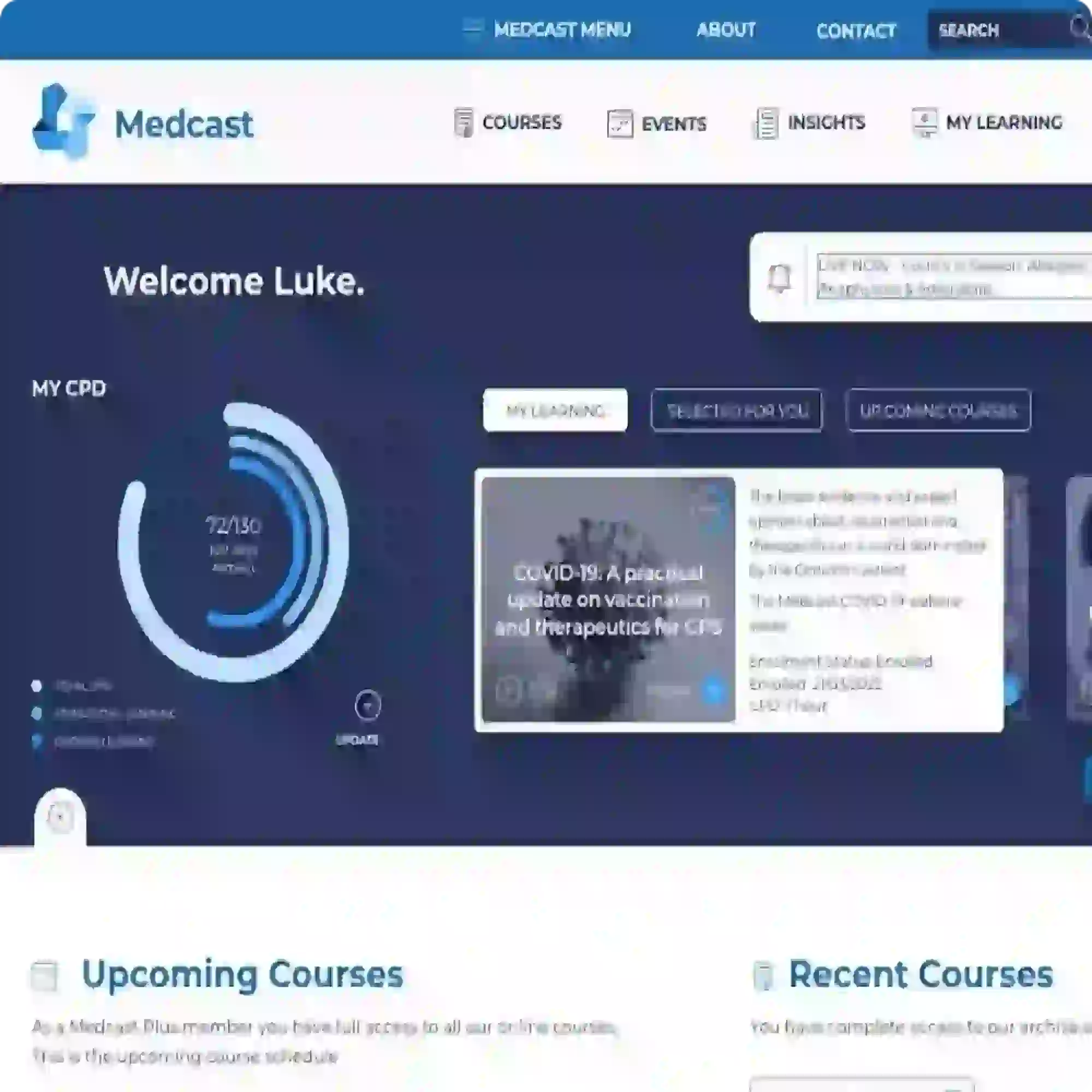FAQs
Frequently Asked Questions
How do I set permissions in the platform?
System Roles define sets of permissions that allow users to:
-
View certain sections of the platform
-
Perform certains task on the platform
Typicals roles include:
- A Learner role has no special permissions within the system but can be assigned courses and competencies.
- A Manager role typically would have the Permission(s): Report Administrator, User Administrator, View Course Enrolments List
- An Assessor role typically would have the Permission(s): Competency Administrator
A System Role can have the following properties:
- Cascades - This makes it available for selection in child teams. Recommended in most instances.
- Permissions Cascade - The role's permissions cascade to child teams. Recommended in most instances.
In order to add a user to a system role, the user must have the "Create System Role Member" permission which is included in the "Organisation Administrator" permission. Typically this high level permission is reserved for "Owner's" system roles that can only exist at the top level of the organisational structure. If you need to be added to a system role please contact your supervisor.