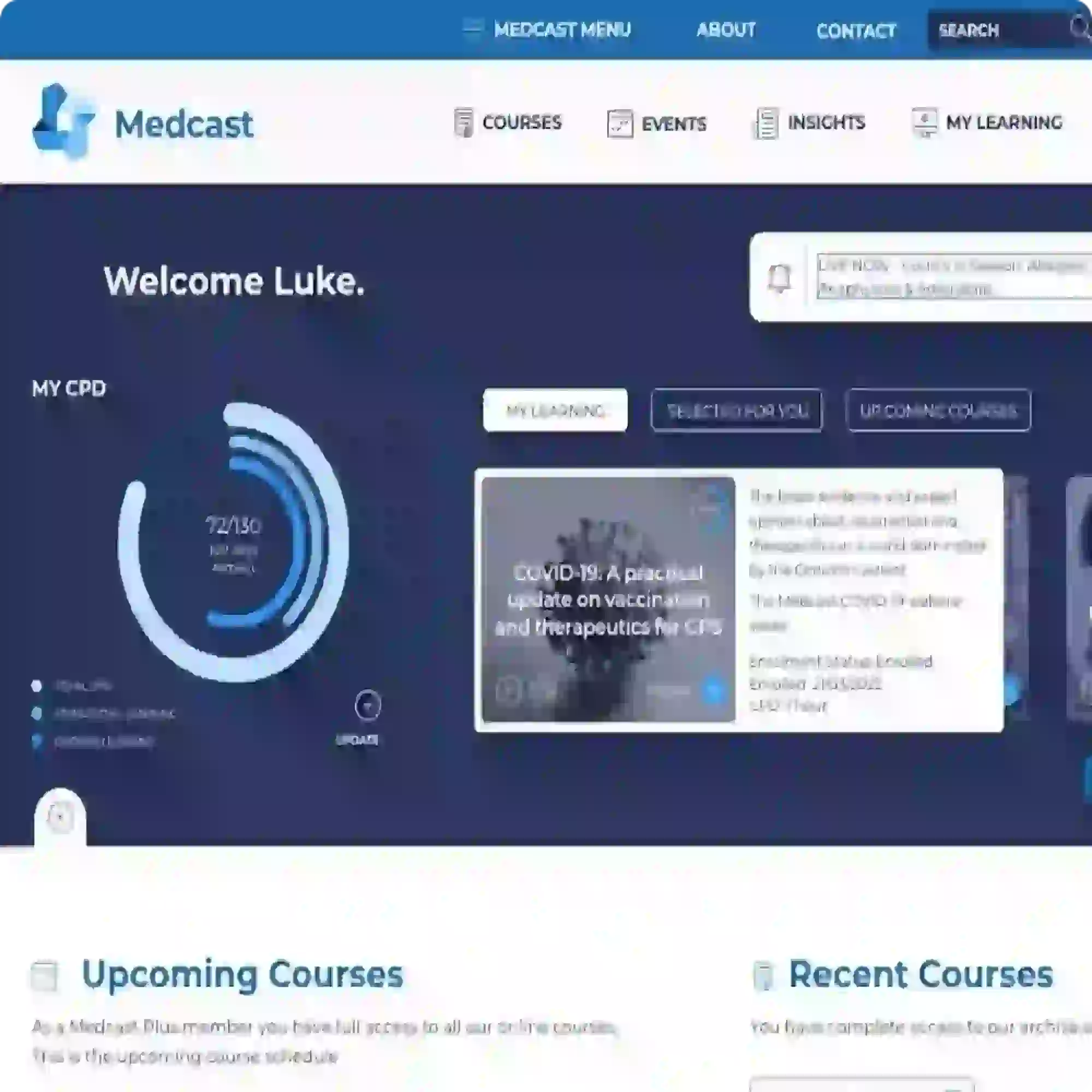FAQs
Frequently Asked Questions
How do I create a resource for my team/organisation?
-
Title
-
Be as descriptive as possible
-
Category
-
Select from a drop down (see below)
-
Check box for Cascades
-
Usually checked allows users in all child teams to access the resource
-
Sort order
-
Enter a number to indicate the relative priority of this resource in the resource list. Does not have to be unique
-
Team(s) - optional
-
Used for filtering NOT access
-
Select any Teams for which the resource would be relevant
-
Job Role(s) - optional
-
Used for filtering NOT access
-
Select any Job Roles for which the resource would be relevant
-
Type
-
Select from drop down
-
File
-
URL
-
Text
-
Url
-
Either enter Url OR
-
Click “Upload” to add a file
-
Text (optional)
-
Add text is required