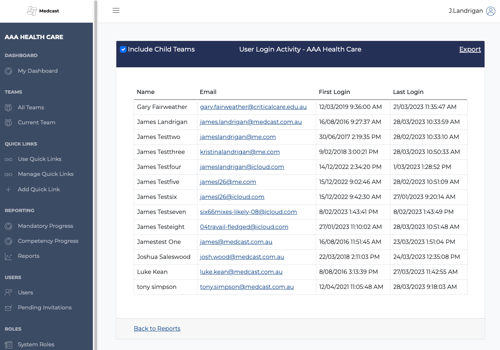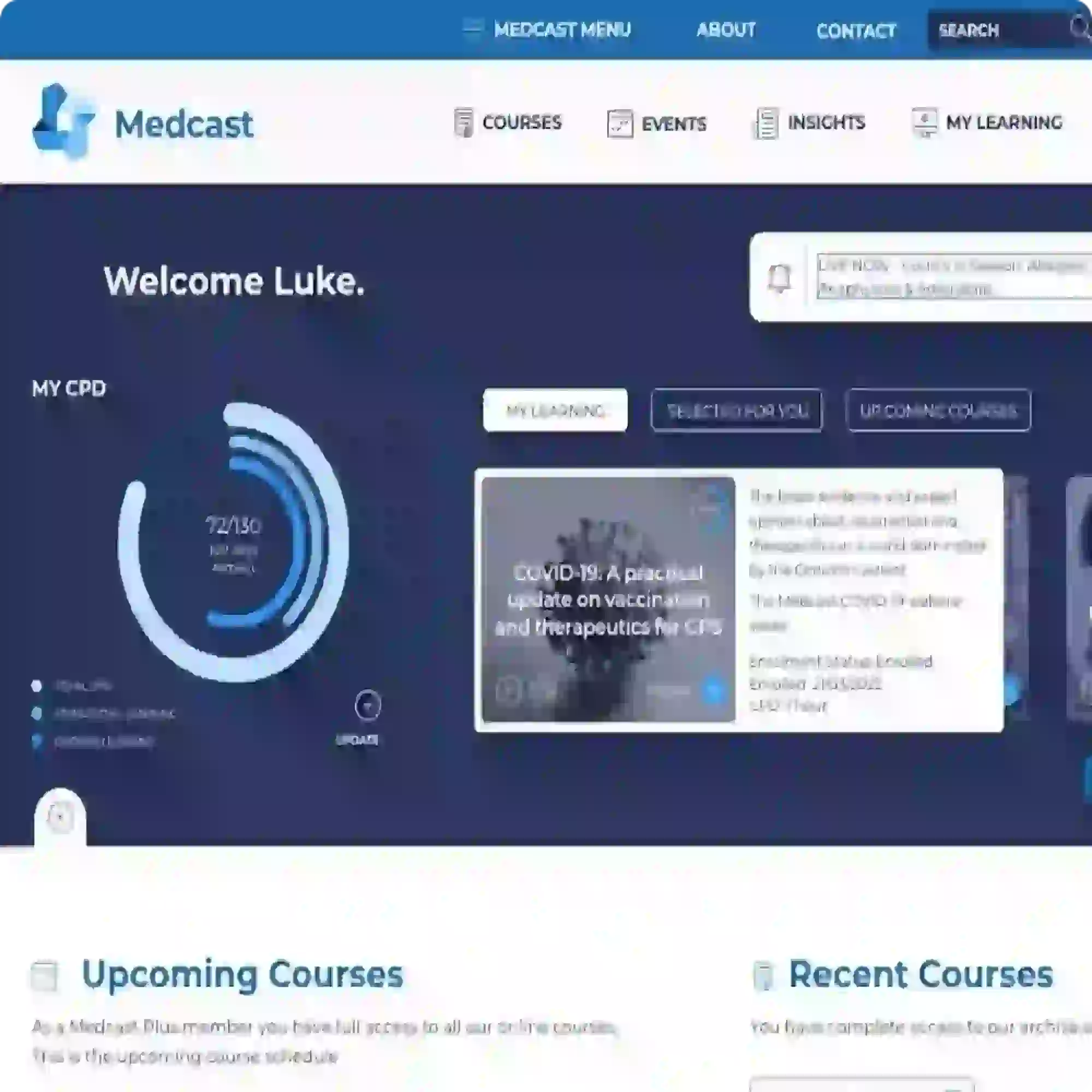FAQs
Frequently Asked Questions
How do I see if my staff have logged-in?
Shows the first and last login for a user
-
This report has the “Include Child Teams” check box (top left of the report block). This allows you to chose between displaying just data from the currently selected team or data from the currently selected team and all its child teams.
-
This report can also be exported as a CSV file (top right of the report block)