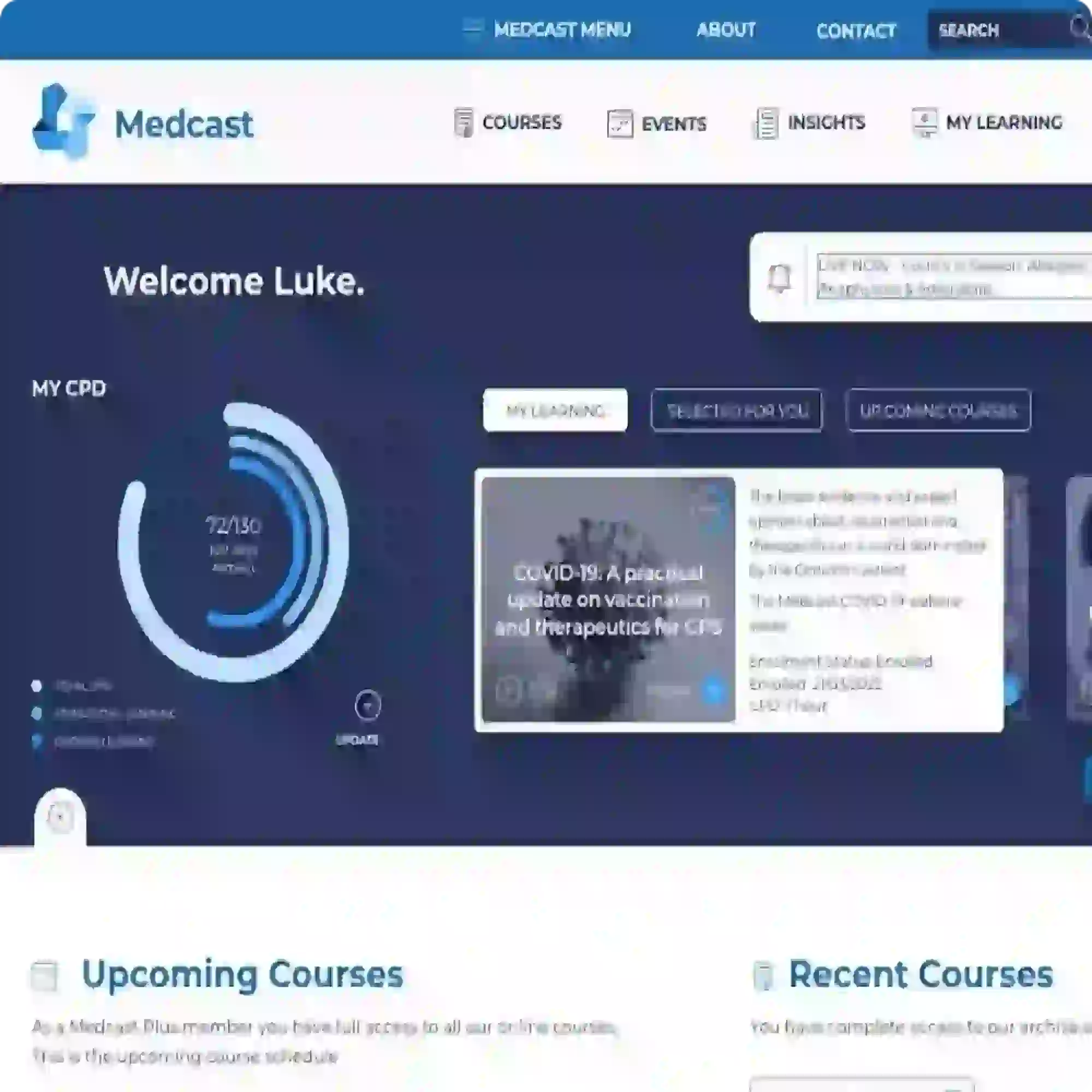Your My Learning page is accessed by logging in at the following link:
https://medcast.com.au/account/sign-in
All users provisioned in your organisation will have access to the My Learning page. From this page, staff complete and track their Mandatory online learning requirements. They can also see any professional development courses they are enrolled in with Medcast.
The chart on this page breaks enrolments for each Mandatory course into four areas
Green = Certified
Yellow = Certification required (generelly 1 month before expiration date)
Blue = Certification in progress and not yet overdue
Red = Certification is overdue
*Green, Yellow and Blue all equate to being Compliant
You will be considered as being compliant for all except Overdue courses.
To commence learning, click on the “View Learning” button. To resume a module you have already started click on the “Resume Learning”. Completed education will be marked as Complete. You will not need to complete this again until the next certification year.