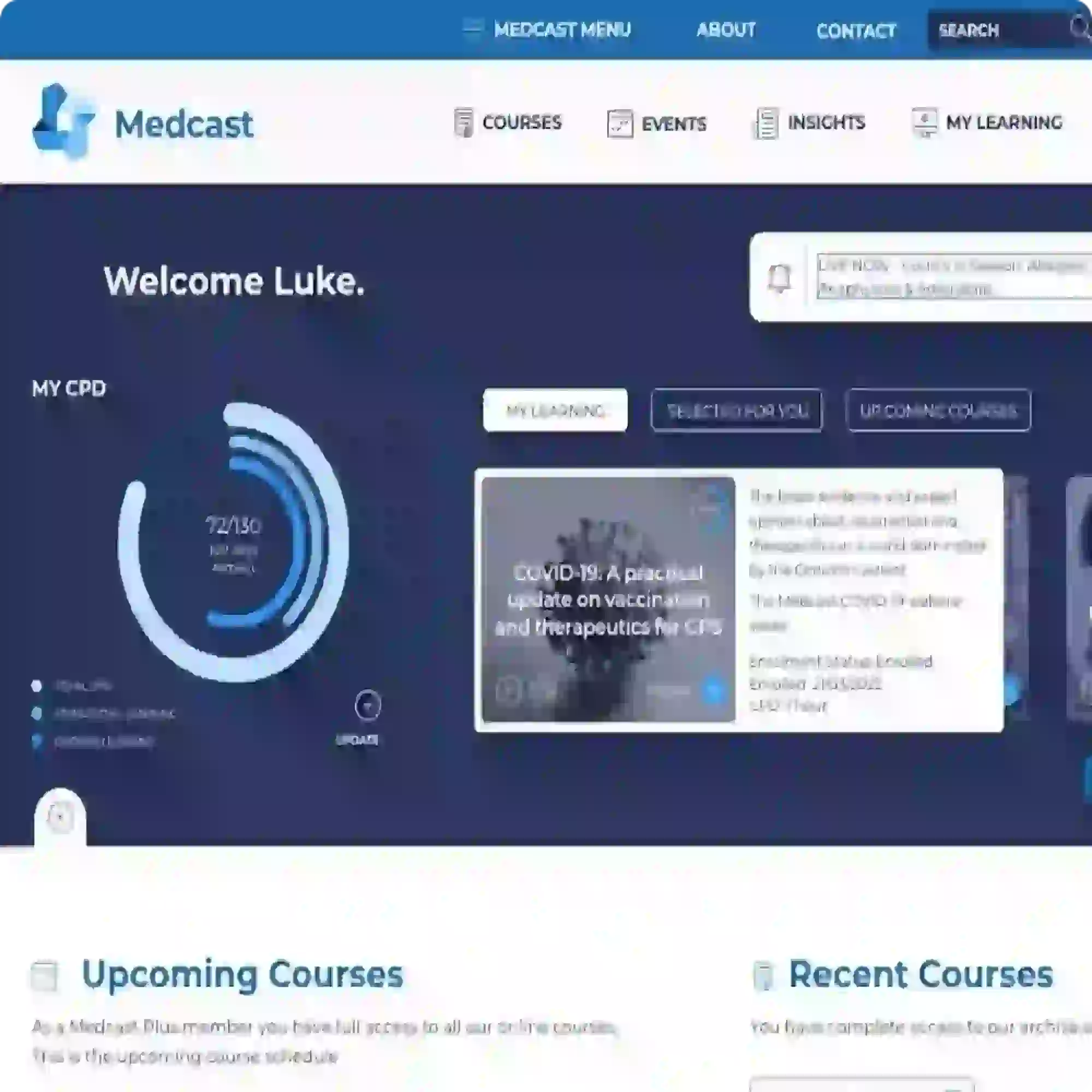FAQs
Frequently Asked Questions
What should I do if I forgot my password?
Your password can be updated at any time. However, please note that you will need access to your email account in order to do so.
To update your password, kindly follow the step by step guide below:
- Go to Log In, and type in your username (your username will be the email address you provided to us at the time of signup or registration)
-
Click on "Forgot Your Password"
-
Follow the prompts, to generate a new password.
If you can not locate your password reset link in your “Inbox” please check your Spam/Junk Mail folders.