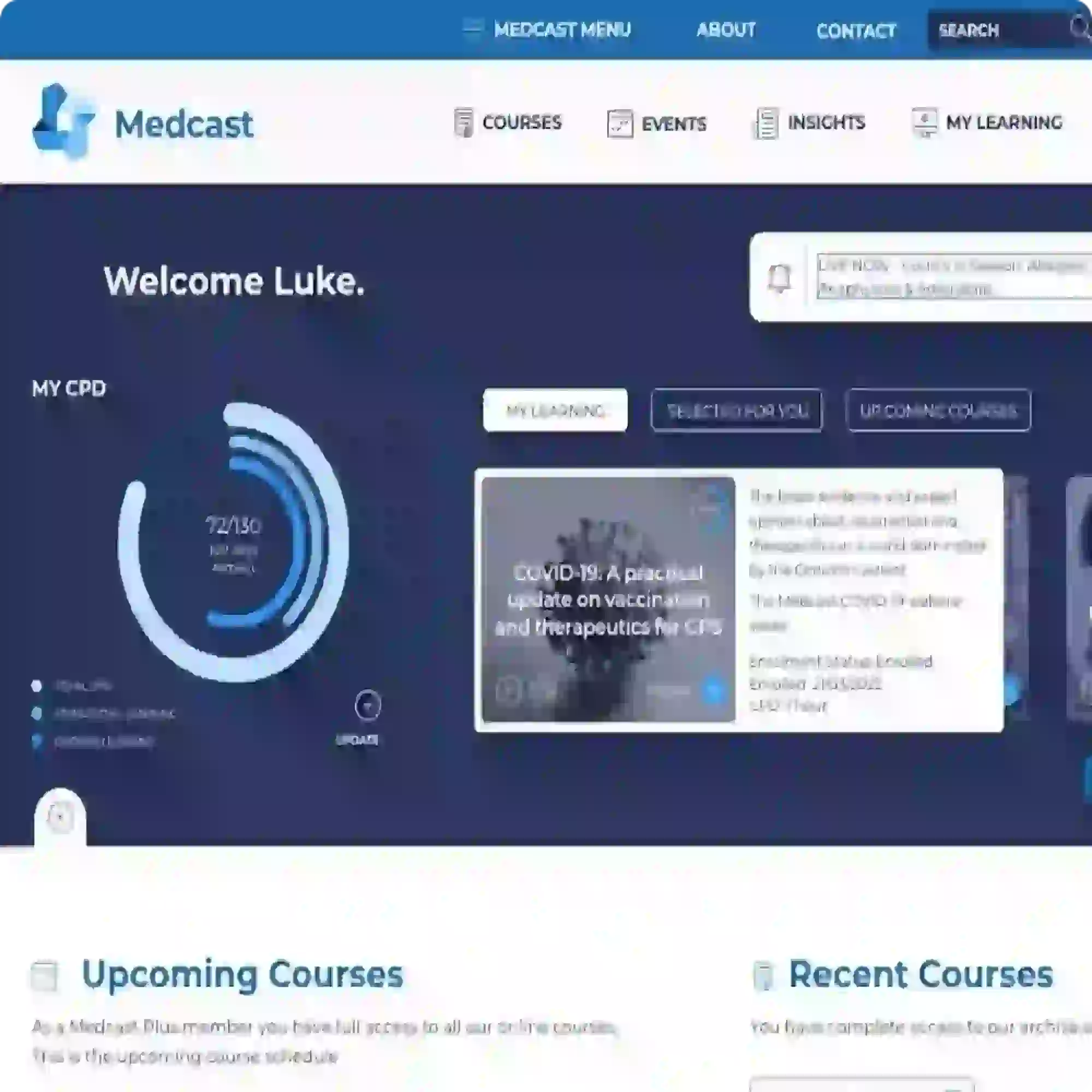FAQs
Frequently Asked Questions
How do I save links to frequently used reports and functions in Team Learning?
Quick links allow you to add links either to any page within the platform or any external page. These links are then displayed on your dashboard.
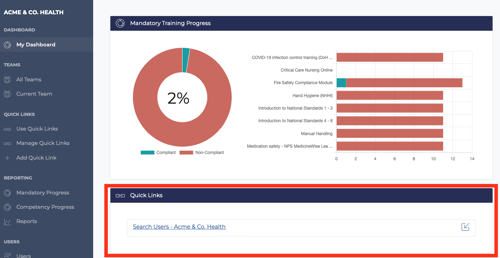
 Add a quick link (internal)
Add a quick link (internal)
-
Navigate to the desired page
-
Click “Add Quick Link”
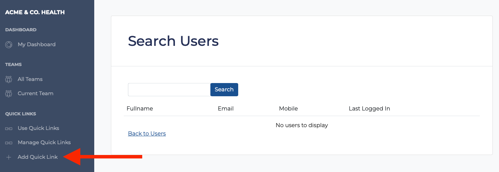
Quick Links: Step #1 -
Edit the name of the Quick Link and click “Add”.
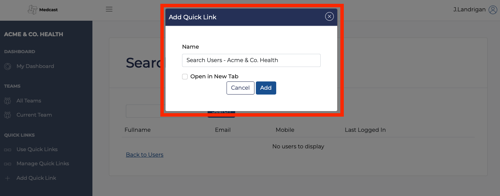
Quick Links: Step 2
”Open in New Tab” should only be selected for links to external webpages